var ddlViews = $('#ddlViews').data("kendoDropDownList");
ddlViews.list.width("auto");
I have added width to be auto but its not working, also the width of the dropdown box gets the max width of the item selected and overflows out of the box. I want the dropdown box to have a fixed width, but the dropdown list items should show contents in single line. As the normal dropdown would work.