If you are tracking an Xcode project in git, often what will happen is you change your workspace set up, which alters your workspace files (which are stored in the special directory known as the .xcodeproj file). This can often cause merge conflicts between you're working copy and the remote branch. The best way to resolve this would be to find the file where the merge conflict is occurring, open it with a text editor, and resolve the merge conflict. If you are unfamiliar with merge conflicts and resolving them, I suggest you check out this guide: http://www.gitguys.com/topics/merging-with-a-conflict-conflicts-and-resolutions/
In the long run however, you might want to add the workspace files to the git ignore list, so that you are not including the way you resized your window every time you commit to your repository.
Hope this helps!