How would I go about setting the number of selectable items of JRadioButtons? I tried adding the radiobuttons to a buttongroup, and overriding the buttongroup class, but cant figure which method to modify.
Basically, I want to allow selection of only two radiobuttons. I am aware this is possible using checkboxes, but I need the "roudness" of the radiobuttons, and figure this should be an easier way to go, instead of modifying the look and feel of the checkbox.
Thanks a bunch! :)