I want to set up SDL_Image, SDL_Mixer and SDL_TTF, but it doesn't seem to work. I'm following Lazy Foo's SDL tutorial and tried setting it up like he says, but it just doesn't work. I put all the include files into include folder, and all the lib files into the lib folder. What I found is that there were x86 and x64 folders in the lib folder. When I tried x64 (because I have a 64-bit system)it all worked fine, CodeBlocks even told me suggestions (like when I wrote "img" it showed up a suggestion "IMG_Load", but when I come to compiling my code, this happens: http://puu.sh/3Eqa5.png. When I try with the x86 version, it doesn't work because some SDL.exe error pops up.
I really don't know what the problem is! Can anyone help?