Up until version 10, intellij enabled searching text in the console window. From version 11 this option is not available anymore.
Is there any configuration to enable that? A plugin maybe? This is very useful for me and I miss this function...
-- EDIT --
I'm using the community edition of Intellij