I've got a lot of information to display in a small area and I would like to space this text as tight as possible without overlapping. There is a grid snap in the Visual Studio Win Form designer. But, this is what I'm getting:
Is there a way to adjust the grid snap in the Visual Studio 2010 Windows Form Designer? Or is there a way to make sure that labels are 'leaded' as tight as possible?
Thanks, as always!