My team has a project and we are updating our codes by pushing/pulling it on bitbucket.org. We encountered a problem lately, we cannot open the storyboard of the pulled updated project code. This is what the error said:
The document "MainStoryboard.storyboard" could not be opened. The operation couldn’t be completed. (com.apple.InterfaceBuilder error -1.)
and this is the screen shot
Do you have any idea why this happened? What possible wrong move did we do? and do you have any idea how to fix it..?
EDIT
I have already upgraded to Xcode 4.6.3 but I still get this error.