I am having problem inflating my CustomView programmatically from the XML layout that I specify.
I have a CustomView which extends RelativeLayout and contains another RelativeLayout which in turns contain 2 ImageView and 1 LinearLayout. The ImageViews are arrow Icons which I put to the left and right of the parent by android:layout_alignParentLeft="true" and android:layout_alignParentRight="true" respectively, and the LinearLayout is used to fill all the space in between.
To make it clear, here is the xml layout view in the Eclipse Layout Designer, which is what I intended it to be...
If I setContentView(R.layout.my_xml_layout); directly from the Activity, everything appears as shown in Eclipse Layout Designer, however, if I inflate the R.layout.my_xml_layout from my CustomView's constructor, there is a stubborn margin to the left and right of the ImageView that cannot go away.
This is done in java code, and is problematic:
Any help will be highly appreciated! Thanks in advance!
my_xml_layout.xml
<?xml version="1.0" encoding="utf-8"?>
<RelativeLayout xmlns:android="http://schemas.android.com/apk/res/android"
android:layout_width="fill_parent"
android:layout_height="fill_parent">
<RelativeLayout
android:layout_width="match_parent"
android:layout_height="wrap_content"
android:layout_alignParentBottom="true">
<ImageView
android:id="@+id/imageLeftArrow"
android:layout_width="wrap_content"
android:layout_height="wrap_content"
android:layout_alignParentLeft="true"
android:src="@drawable/dock_leftarrow" />
<LinearLayout
android:layout_width="fill_parent"
android:layout_height="wrap_content" >
</LinearLayout>
<ImageView
android:id="@+id/imageRightArrow"
android:layout_width="wrap_content"
android:layout_height="wrap_content"
android:layout_alignParentRight="true"
android:src="@drawable/dock_rightarrow" />
</RelativeLayout>
</RelativeLayout>
I inflate it in the CustomView's Constructor through this line:
View.inflate( mContext, R.layout.my_xml_layout, this );
My CustomView's onLayout:
@Override
protected void onLayout(boolean changed, int l, int t, int r, int b) {
// Do nothing. Do not call the superclass method--that would start a layout pass
// on this view's children. PieChart lays out its children in onSizeChanged().
Log.e("DrawView", "DrawView.onLayout: " + l + ", " + t + ", " + r + ", " + b);
int iChildCount = this.getChildCount();
for ( int i = 0; i < iChildCount; i++ ) {
View pChild = this.getChildAt(i);
pChild.layout(0, 0, pChild.getMeasuredWidth(), pChild.getMeasuredHeight());
}
}
My CustomView's onMeasure:
@Override
protected void onMeasure(int widthMeasureSpec, int heightMeasureSpec) {
// Try for a width based on our minimum
super.onMeasure(widthMeasureSpec, heightMeasureSpec);
Log.d("DockView", "DockView.onMeasure: width: " + widthMeasureSpec + " getWidth: " + MeasureSpec.getSize(widthMeasureSpec));
Log.d("DockView", "DockView.onMeasure: height: " + heightMeasureSpec + " getHeight: " + MeasureSpec.getSize(heightMeasureSpec));
Log.d("DockView", "DockView.onMeasure: getPaddingLeft: " + getPaddingLeft() + " getPaddingRight: " + getPaddingRight());
Log.d("DockView", "DockView.onMeasure: getPaddingTop: " + getPaddingTop() + " getPaddingBottom: " + getPaddingBottom());
// http://stackoverflow.com/a/17545273/474330
int iParentWidth = MeasureSpec.getSize(widthMeasureSpec);
int iParentHeight = MeasureSpec.getSize(heightMeasureSpec);
this.setMeasuredDimension(iParentWidth, iParentHeight);
int iChildCount = this.getChildCount();
for ( int i = 0; i < iChildCount; i++ ) {
View pChild = this.getChildAt(i);
this.measureChild( pChild,
MeasureSpec.makeMeasureSpec(iParentWidth, MeasureSpec.EXACTLY),
MeasureSpec.makeMeasureSpec(iParentHeight, MeasureSpec.EXACTLY)
);
}
}