I have a html panel and i want to add the html panel to browser screen hence i used rootPanel.get().add(htmlPanel);. But their is a extra space between the starting of the screen and the first widget in html panel (As in image). I tried with setting rootPanel.get().setheight("100%") and rootPanel.get().setsize("100%","100%") but it doesn't seem to work please help i want to remove the extra space and so that the widget starts from beginning.