I have following code on page load event:
Protected Sub Page_Load(ByVal sender As Object, ByVal e As System.EventArgs) Handles Me.Load
con = New SqlConnection("Data Source=14GRAFICALI\\SQLEXPRESS;Initial Catalog=sagar;Integrated Security=True")
'-----------------------fill name ddl------------------------------'
Try
da = New SqlDataAdapter("select EmpName from empMaster_VB", con)
ds = New DataSet()
da.Fill(ds)
For i As Integer = 0 To ds.Tables(0).Rows.Count
ddlName.Items.Add(ds.Tables(0).Rows(i)(0).ToString())
Next
Catch ex As Exception
End Try
'--------------------------------------------------------------------'
'----------------fill expence-------------------------------------'
Try
da = New SqlDataAdapter("select ExpName from expenceType_VB", con)
ds = New DataSet()
da.Fill(ds)
For i As Integer = 0 To ds.Tables(0).Rows.Count
ddlExpence.Items.Add(ds.Tables(0).Rows(i)(0).ToString())
Next
Catch ex As Exception
End Try
'---------------------------------------------------------------'
End Sub
This code is to fill drop downs with names and expence values in database tables.
I am getting 'instance failure' error while executing the code.
I checked one of the answers on stack and checked my connection string. But, my connection string is also correct.
Please help me if anything else is missing in this code.