I'm writing a program in C++ using the Qt library. I would like to get current working directory of my program. I found the QDir::currentPath() and QCoreApplication::applicationDirPath() function but they give back the directory where the application executable is. I don't wanna get the directory that contains the application executable.
I have uploaded the image which describes the path that I want to get.
Does anyone has any solutions?
Thank you!