<configSections>
<sectionGroup name="system.web.webPages.razor" type="System.Web.WebPages.Razor.Configuration.RazorWebSectionGroup, System.Web.WebPages.Razor, Version=1.0.0.0, Culture=neutral, PublicKeyToken=31BF3856AD364E35">
<section name="host" type="System.Web.WebPages.Razor.Configuration.HostSection, System.Web.WebPages.Razor, Version=1.0.0.0, Culture=neutral, PublicKeyToken=31BF3856AD364E35" requirePermission="false" />
<section name="pages" type="System.Web.WebPages.Razor.Configuration.RazorPagesSection, System.Web.WebPages.Razor, Version=1.0.0.0, Culture=neutral, PublicKeyToken=31BF3856AD364E35" requirePermission="false" />
</sectionGroup>
</configSections>
After I updated to v3.9.55.0 my web config got these errors. The website still works (surprisingly). The website obviously won't work if I remove them. I am not sure how to fix these errors or it would effect anything at all.
It seems to have something to do with SS no longer use Razor 1.0? Should I simply add Razor 2.0 of System.web.WebPages.Razor to fix the issue or what?
Also, there is a System.Web.Razor.Unoffical Razor v3.0 in the reference dlls. Is it a SS mod or MS offical beta?
You see, I am a bit confused. Where do I get some explanation of this new update? Thank you.