I've been working in this tooltip library since yesterday. I don't know if this problem is for my sleep or what, but I can't figure what's happening.
The subjacent idea about this tooltip library is simple: The user adds in any HTML element the custom data attribute (I mean data-) with the message that he wants to display in the tooltip, and it has to appear. There are some options to add, like the orientation of the tooltip and if the user wants to "cut" the words inside the tooltip.
Here's an example:
<div data-msg="Hi, I'm a tooltip with a text veeeeeeeeeeeeeeeeeeeeeeeeeeeeeeery large" data-orient="right" data-break="yes">Hover me and the tooltip will show!</div>
Everything is fine with bottom, right and left orientations, but when I add the top orientation, the browser adds a species of "border" at the bottom of the tooltip.. I don't know why, but I can't fix it.
Is strange because in the others orientations the problem don't occur.
You can see the problem in the below image (the first tooltip has data-orient="top" and the second tooltip has data-orient="right".
If anyone knows how fix this problem, I'd like to explain me what happens.
Here's the Fiddle.
Thanks, Leo!
EDIT: I'm working with Chrome 28 version and my OS is Windows 7.