I would like a to place persistent text in the notification area that updates once every second. setTicker() in the NotificationCompat.Builder class will not work, because it hides everything else in the notification area. I am only looking to place text there that is a few characters long, taking up only a small piece of the notification area.
One way I think this can be done is by calling setSmallIcon(), and somehow using this small icon area to display text. I took a screenshot of an app's notification that I believe to be using this strategy. Notice the 165 KB/s: