I am working to get user survey before user starts using my app, it is a typically collection of data for my research.
My problem is to add subview on the top of mainviewcontroller.
I have two subviewcontroller as you can see in the first screenshoots. I would like to add first subview on the mainviewcontroller, and whenever user clicks on next customized button, then firstsubview disappear and secondsubview appear on the top of mainviewcontroller.
firstsubview implemented as follows:
CGRect rect = [firstSurveyViewController.view frame];
rect.origin.x = 5;
rect.origin.y = 5;
[firstSurveyViewController.view setFrame:rect];
[self.view addSubview:firstSurveyViewController.view];
But I want to drop the firstsubview and add the second when user clicks on next button. How could I implement?