In one of my activities, my EditText views used to look like this
But now they looks like this
I need help changing it back: from the rectangle to the underscore.
BACKGROUND
Because I needed to create a custom ActionBar, I had to change the theme of the activity in question, YesterdayActivity, using the following
Style:
<style name="CustomWindowTitleBackground">
<item name="android:background">#323331</item>
</style>
<style name="CustomTheme" parent="android:Theme">
<item name="android:windowTitleSize">40dip</item>
<item name="android:windowTitleBackgroundStyle">@style/CustomWindowTitleBackground</item>
</style>
Manifest:
<activity
android:name="com.example.YesterdayActivity"
android:theme="@style/CustomTheme">
</activity>
onCreate:
@Override
protected void onCreate(Bundle savedInstanceState) {
super.onCreate(savedInstanceState);
requestWindowFeature(Window.FEATURE_CUSTOM_TITLE);
setContentView(R.layout.activity_yesterday);
getWindow().setFeatureInt(Window.FEATURE_CUSTOM_TITLE, R.layout.yesterday_title_bar);
…
}