I tried to replace this '.' '@' '?' to string BAD Character in Column 'D' with Highlighted in color Red, but i am missing something in this, some one please assist.
Thanks.
Sub Finding()
Cells.Select
Selection.Replace What:=".", Replacement:="BAD Character", LookAt:=xlPart, _
SearchOrder:=xlByRows, MatchCase:=False, SearchFormat:=False, _
ReplaceFormat:=False
Range("D2").Select
End Sub