I am creating a chart off in SSRS based on software version usage per month. I would like to compare how often each version is used per month in comparison to other versions. The image I'm working with is below:

Obviously with one version being used so highly, it visually skews my data, making the rest of the data harder to see. I am curious if there is any way to do the following things in SSRS:
Having the user Toggle /select/choose which versions they would like to appear on the chart, with the chart then automatically adjusting its Y-Axis settings
Having the user adjust the y-axis settings themselves, thus being able to get a closer look or a zoomed out look of the data.