This is not a final solution but a good start . I just go through lattice panel function and replace :
xyplot ----------> geom_pointpanel.abline ----------> geom_ablinegrid.polygon ----------> geom_polygonpanel.loess ----------> stat_smoothpanel.arrows ----------> geom_errobar
For each geom, I create a data.frame which components are the data passed to the lattice function. For example :
panel.arrows(x.bar, ybar.hat$fit + ybar.hat$se.fit *
t.quant, x.bar, ybar.hat$fit - ybar.hat$se.fit *
t.quant, col = "darkgrey", length = 0.05, angle = 90,
code = 3)
becomes :
dat.arrow <- data.frame(x=x.bar, ymax= ybar.hat$fit + ybar.hat$se.fit *
t.quant, ymin= ybar.hat$fit - ybar.hat$se.fit *
t.quant)
pl <- pl + geom_errorbar(data=dat.arrow, aes(x,ymin=ymin,ymax=ymax),
col = "darkgrey", width = 0.10)
The final result is a new function equivalence.ggplot that take the same parameters as equivalence.xyplot:
equivalence.ggplot <- function(x,y, alpha, b0.ii, b1.ii,
b0.absolute = FALSE,add.smooth=FALSE){
x.bar <- mean(x, na.rm = TRUE)
min.x <- min(x, na.rm = TRUE)
max.x <- max(x, na.rm = TRUE)
the.model <- lm(y ~ x)
if (b0.absolute)
y.poly <- x.bar + b0.ii * c(-1, 1, 1, -1)
else y.poly <- x.bar * (1 + b0.ii * c(-1, 1, 1, -1))
dat.poly <- data.frame(x = c(min.x, min.x, max.x, max.x),
y = y.poly)
dat <- data.frame(x,y)
p <- function(dat,dat.poly){
h <- ggplot(dat) +
geom_polygon(data=dat.poly,aes(x,y),col = "light gray", fill = gray(0.9)) +
geom_point(aes(x,y)) +
stat_smooth(data=dat,col='black',
aes(x=x,y=y),method="lm", se=FALSE,
fullrange =TRUE)+
theme_bw()
if (add.smooth)
h <- h + geom_smooth(aes(x,y),method='loess')
h
}
pl <- p(dat,dat.poly)
n <- sum(complete.cases(cbind(x, y)))
ybar.hat <- predict(the.model, newdata = data.frame(x = x.bar),
se = TRUE)
t.quant <- qt(1 - alpha/2, df.residual(the.model))
dat.arrow <- data.frame(x=x.bar, ymax= ybar.hat$fit + ybar.hat$se.fit *
t.quant, ymin= ybar.hat$fit - ybar.hat$se.fit *
t.quant)
pl <- pl +
geom_errorbar(data=dat.arrow, aes(x,ymin=ymin,ymax=ymax),
col = "darkgrey", width = 0.10)
pl
se.slope <- coef(summary(the.model))[2, 2]
dat.arrow1 <- data.frame(x=x.bar, ymax= ybar.hat$fit + se.slope * t.quant *
x.bar, ymin=ybar.hat$fit - se.slope * t.quant *
x.bar)
pl <- pl +
geom_errorbar(data=dat.arrow1, aes(x,ymin=ymin,ymax=ymax),
col = "black", width = 0.10)
addLines <- function(pl,the.model){
pl <- pl + geom_abline(intercept = coef(summary(the.model))[1, 1], slope = 1 -
b1.ii, col = "darkgrey", lty = 2) +
geom_abline(intercept = coef(summary(the.model))[1, 1], slope = 1 +
b1.ii, col = "darkgrey", lty = 2)
}
pl <- addLines(pl,the.model)
pl
}
Comparing the lattice and the ggplot2 result :
library(gridExtra)
p.gg <- equivalence.ggplot(mydata$x,mydata$y,alpha=0.05, b0.ii=0.25, b1.ii=0.25)
p.lat <- equivalence.xyplot(mydata$y~mydata$x,alpha=0.05, b0.ii=0.25, b1.ii=0.25)
grid.arrange(p.gg,p.lat)