How do you increase the number of threads per worker process in IIS?
Asked
Active
Viewed 6.6k times
20
-
1possible duplicate of [iis7 increase number of threads/concurrent requests per working process](http://stackoverflow.com/questions/1293865/iis7-increase-number-of-threads-concurrent-requests-per-working-process) – LittleBobbyTables - Au Revoir Jul 11 '13 at 17:42
-
@LittleBobbyTables, oh yes, however they dont have the UI way of setting the IIS. So I thought this would be helpful. – jaxxbo Jul 11 '13 at 18:18
-
1you can always answer the question with your answer instead of a creating a new question and answer; it just gets confusing when there are multiple questions asking the same thing. – LittleBobbyTables - Au Revoir Jul 11 '13 at 18:29
3 Answers
17
Using IIS this can be done. I searched everywhere, so I decided to put this out here for everyone to use this information.
Click on the server. Then on the right side pane, double click on ASP.
Increase the number of threads per processor

jaxxbo
- 7,314
- 4
- 35
- 48
-
1This doesn't appear to affect non-ASP applications. Does anyone know how to do this for ISAPI applications? http://serverfault.com/questions/531775/how-do-i-reduce-the-threads-per-process-limit-for-an-isapi-app-under-iis-7-5 – solublefish Aug 18 '13 at 00:52
-
8This doesn't even apply to ASP.NET, it is related to just plain old ASP without .NET. – Al Kepp Feb 08 '15 at 17:30
-
1looks like it works for ASP.NET from IIS 7.0 onwards : https://msdn.microsoft.com/en-us/library/bb470252.aspx – Imran Rizvi Sep 03 '15 at 07:23
2
Using config files
For example:
%windir%\Microsoft.NET\Framework64[version]\config\machine.config
<configuration>
<system.net>
<connectionManagement>
<add address="*" maxconnection="24" />
</connectionManagement>
</system.net>
<system.web>
<processModel
autoConfig="true"
maxWorkerThreads = "100"
maxIoThreads = "100"
minWorkerThreads = "50"
minIoThreads = "50" />
<httpRuntime
minFreeThreads="176"
minLocalRequestFreeThreads="152" />
</system.web>
</configuration>
Tim Coker
- 6,484
- 2
- 31
- 62
user1785960
- 565
- 5
- 17
-11
In Application Pool > Advanced Settings > Maximum Worker Processes
Control Freak
- 12,965
- 30
- 94
- 145
-
7This way you set number of processes, not number of threads per process. – Al Kepp Feb 08 '15 at 17:29