I would like to remove a panel frame and place it on the panel body only,
the effect should look like this: ( the header has no border or background and the panel body has rounded corners.)
here is what I have tried:
Ext.define('SomePanel', {
extend: 'Ext.panel.Panel',
frame: true,
frameHeader: false,
cls: 'x-portlet'
});
I have also tried with the following Sass definitions:
$panel-body-border-color:Gray !default;
$panel-body-border-width:1px !default;
$panel-header-background-color:transparentize(Gray,1) !default;
$panel-header-color:#30495c !default;
$panel-header-border-width:0px;