I know it's an Alpha product, but I think this is a setting rather than a bug. When I delete files from with textmate file manager, the file is deleted but remains in the project with a red 'X' through it. See the image below.
I have checked on the file system and it is not there, and have also git commited and pushed the changes to my github repo.
Any ideas?
EDIT
Cross-posted to the Textmate mailing list. No answers so far. http://textmate.1073791.n5.nabble.com/Textmate-2-Alpha-and-deleting-files-td26669.html
SOLUTION
As per danodonovan's suggestion, I looked into the git issues. Turns out git status showed the files up, and eventually they were commited.
This did not work:
$ git add .
$ git commit -m "message"
$ git push origin master
This did work:
$ git commit -a -m "message"
$ git push origin master
I thought -a -m was synonymous for the first set of commands. In any case the problem is solved and was not a Textmate issue but rather uncommited deletions, which makes sense. Thank you to danodonovan.