So these are the three missing libraries, that I still didn't manage to add to my imported project. I tried a lot of things and it simply won't work. I downloaded google play services with SDK manager and google-play-services_lib isn't there, while google-play-services is there, but I need both. As for CaptureActivity and PortraitQR, I tried adding both jars from the project dexedLibs but it didn't work. I also tried downloading this but I don't know how to add it to the project (I only know how to add single jars)
EDIT: Okay so I played around a little bit and I think I'm closer to a solution now. I manually added google play services lib and capture activity and this is how libraries look like now:
The only remaining problem is that now there is a red exclamation mark next to my project and when I go to build paths there is this red error:
I tried to look for captureactivity.jar but I can't find it. Can anyoe help me out here?