I have set up a KML Tour in GE with default balloon and text styling. The balloons and text and display fine.
However on my computer (Macbook pro retina both osx and win 7) the balloons are rectangular rather than rounded.
These images show the difference in rendering.

I have tried deleting cache, update drivers, deleting and re-adding the plugin, deleting and re-adding Google Earth, pretty much everything I can think of other than deleting windows and re-installing which seems overkill to me :).
Any help, wisdom or ideas would be greatly appreciated.