My android application is enabled with navigation drawer which works fine with the top level views. Now, when I am navigating the lower level view I want the logo to appear with the up arrow to reach the home, I want the navigation drawer to be accessible swiping from the left edge to navigate top level views for the cross navigation, and back to navigate the top level view from where I am reached to the current lower level view.
I gone through the following section where it says the view can navigate back to its parent view. But haven't got the details on how to define a parent fragment of any fragment. Or, is there any way I can define the hierarchy of the views in the navigation drawer?
http://developer.android.com/design/patterns/navigation-drawer.html#ImpactOnNav
System Back after cross navigation to lower hierarchy levels
If the user navigates to a lower hierarchy screen from the navigation drawer and the screen has a direct parent, then the Back stack is reset and Back points to the target screen’s parent. This Back behavior is the same as when a user navigates into an app from a notification.
Another option is to call addToBackStack on the fragment transaction which I want to avoid because it is not the recommended practise given in the guidelines, and also for the users who always use navigation drawer to navigate through the views, the app will unnecessarily maintain too many entries in the back stack.
Given the scenarios, any suggestions are welcome.