So I'm trying to import an existing project to eclipse and when I do I get the following error. The main folder of the project in the package explorer has a red exclamation mark (!) next to it and console says the same error 3 times:
[2013-07-10 14:23:39 - Myproject1] Project has no target set. Edit the project properties to set one.
[2013-07-10 14:23:39 - Myproject1] Project has no target set. Edit the project properties to set one.
[2013-07-10 14:23:39 - Myproject1] Project has no target set. Edit the project properties to set one.
I did my research on this error and found a bunch of stuff on this website already but nothing helps. People are mostly getting this error when they try to execute the imported project, not as soon as they import it. I also tried setting the "target set" in the project properties, as the error tells me to, but I can't find where to set the "target set" anywhere in the properties.
One more thing worth mentioning also, if I open the src folder and try to open any of the *.java, everything is blank, the "code" opens but it's blank. Any help would be greatly appreciated!