I been struggling right now to customize the such that I can include another types of views in the gridview(Image). I want to achieve the layout below but in the Universal Image Loader it only displays images. Any experience with this?
Xml:
<ImageView xmlns:android="http://schemas.android.com/apk/res/android"
android:id="@+id/image"
android:layout_width="fill_parent"
android:layout_height="120dip"
android:adjustViewBounds="true"
android:contentDescription="@string/descr_image"
android:scaleType="centerCrop" />
JAva
public View getView(int position, View convertView, ViewGroup parent) {
final ImageView imageView;
if (convertView == null) {
imageView = (ImageView) getLayoutInflater().inflate(R.layout.item_grid_image, parent, false);
} else {
imageView = (ImageView) convertView;
}
imageLoader.displayImage(imageUrls[position], imageView, options);
return imageView;
}
I tried this code but it's not working. Basically I wanted to have the layout above.
XML
<LinearLayout
xmlns:android="http://schemas.android.com/apk/res/android"
android:id="@+id/widget44"
android:layout_width="wrap_content"
android:layout_height="wrap_content"
android:orientation="vertical"
android:layout_x="201px"
android:layout_y="165px"
android:gravity="center_horizontal"
>
<ImageView
android:id="@+id/image"
android:layout_width="fill_parent"
android:layout_height="120dip"
android:adjustViewBounds="true"
android:contentDescription="@string/descr_image"
android:scaleType="centerCrop" />
<TextView
android:id="@+id/icon_text"
android:typeface="serif"
android:layout_width="wrap_content"
android:layout_height="wrap_content"
android:gravity="center_horizontal"
android:textStyle="bold"
android:lines="2">
</TextView>
</LinearLayout>
Java
public View getView(final int position, View convertView, ViewGroup parent) {
View view = convertView;
final ViewHolder holder;
if (convertView == null) {
view = getLayoutInflater().inflate(R.layout.item_grid_image, parent, false);
holder = new ViewHolder();
holder.text = (TextView) view.findViewById(R.id.icon_text);
holder.image = (ImageView) view.findViewById(R.id.image);
view.setTag(holder);
} else {
holder = (ViewHolder) view.getTag();
}
holder.text.setText(album[position].getName());
imageLoader.displayImage(albumsPhoto[position], holder.image, options, animateFirstListener);
return view;
}