When I access the following url via browser it works fine returning JSON data,
http://azcvoices.com/topcompanies/wp-content/themes/topcompanies/get.php?p=33
When jquery does an ajax get it is failing with a 404 Not found error with the following code even when the file get.php truly exists on the server as mentioned above,
$.ajax(
{
url: "http://azcvoices.com/topcompanies/wp-content/themes/topcompanies/get.php",
type: "GET",
data: {p: postId}
})
.done(function(post) {
})
.fail(function() { alert("error"); })
.always(function() { });
You may see the 404 error below,
Currently the .htaccess has the following in it,
RewriteEngine On
RewriteBase /
RewriteRule ^index\.php$ - [L]
# uploaded files
RewriteRule ^([_0-9a-zA-Z-]+/)?files/(.+) wp-includes/ms-files.php?file=$2 [L]
# add a trailing slash to /wp-admin
RewriteRule ^([_0-9a-zA-Z-]+/)?wp-admin$ $1wp-admin/ [R=301,L]
RewriteCond %{REQUEST_FILENAME} -f [OR]
RewriteCond %{REQUEST_FILENAME} -d
RewriteRule ^ - [L]
RewriteRule ^[_0-9a-zA-Z-]+/(wp-(content|admin|includes).*) $1 [L]
RewriteRule ^[_0-9a-zA-Z-]+/(.*\.php)$ $1 [L]
RewriteRule . index.php [L]
Could this be causing the issue?
The same demo on the test server at, http://peplamb.com/workspace/azcentral.com/spotlight-stories/ works fine, but the same code is failing at http://azcvoices.com/topcompanies/spotlight-stories/
What could be the issue? Any help is greatly appreciated!