When I add grouping to a grid it works great other then one problem. The row which contains the grouping information is being built with a colspan for the "width" of the grid and this means it sits on top of some of the vertical columns I build into the grid to help add visual separation .
.
Is there a way to have this row not skip that column so I can keep a nice visual break between sections in my grid?
Update: I add these vertical "spacers" columns by the following method procedure: -in the jqGrid setup
beforeProcessing: function (data, status, xhr) {
//add the spaces to the returned data to allow for the blank vertical columns in the grid
for (var x = 0, length = data.rows.length; x < length; x++) {
data.rows[x].cell.splice(6, 0, "");
} //for
}, //beforeProcessing
-colmodel setup matching the cells that will contain the "space"
{ name: "empty1" ,width: 10, sortable: false, hidedlg: true, search: false, resizable: false, fixed: true, classes: 'NoHorizontalGridBorders' },
-css
.NoHorizontalGridBorders { border-bottom-color: transparent !important; background-color: White !important;}