I am making a complex shape using a few CGRects and Ellipses. I would like to stroke that path once it has been created. When I stroke the path it strokes each shape. Is there a way I can merge each shape into a single path, so the stroke doesn't intersect?
int thirds = self.height / 3;
CGPathRef aPath = CGPathCreateMutable();
CGRect rectangle = CGRectMake((58 - 10) / 2, 46, 10, self.height - 58);
CGPathAddRect(aPath, nil, rectangle);
CGPathAddEllipseInRect(aPath, nil, CGRectMake((58 - 48) / 2, 0, 48, 48));
CGPathAddEllipseInRect(aPath, nil, CGRectMake((58 - 48) / 2, thirds, 48, 48));
CGPathAddEllipseInRect(aPath, nil, CGRectMake((58 - 48) / 2, thirds * 2, 48, 48));
CGPathAddEllipseInRect(aPath, nil, CGRectMake(0, self.height - 58, 58, 58));
CGPathCloseSubpath(aPath);
CGPathRef other = CGPathCreateCopy(aPath);
CAShapeLayer *square = [CAShapeLayer layer];
square.fillColor = [UIColor colorWithRed:36/255.0f green:56/255.0f blue:82/255.0f alpha:1.0f].CGColor;
square.strokeColor = [UIColor colorWithRed:50/255.0f green:70/255.0f blue:96/255.0f alpha:1.0f].CGColor;
square.path = other;
[self.layer addSublayer:square];
UPDATE
I tried with adding paths together and I got the exact same result
CGPathAddPath(aPath, nil, CGPathCreateWithRect(rectangle, nil));
CGPathAddPath(aPath, nil, CGPathCreateWithEllipseInRect(CGRectMake((58 - 48) / 2, 0, 48, 48), nil));
CGPathAddPath(aPath, nil, CGPathCreateWithEllipseInRect(CGRectMake((58 - 48) / 2, thirds, 48, 48), nil));
CGPathAddPath(aPath, nil, CGPathCreateWithEllipseInRect(CGRectMake((58 - 48) / 2, thirds * 2, 48, 48), nil));
CGPathAddPath(aPath, nil, CGPathCreateWithEllipseInRect(CGRectMake(0, self.height - 58, 58, 58), nil));
