With p4api.net, I can not load p4bridge.dll.
I can't add it as a reference to the solution without getting the following error:
If I don't include it, I get the following runtime exception:
Test method CFTT.Business.Test.GeneralTests.ddddd threw exception: System.DllNotFoundException: Unable to load DLL 'p4bridge.dll': The specified module could not be found. (Exception from HRESULT: 0x8007007E)
If I manually copy the the dll to the build output directory without explicitly referencing it I also get get the above error, though I'm running this threw the unit test, so it may be a side path-ing issue.
The above is with the 32 bit, if I try to use the 64 bit (which I would rather), I also get the same error with the p4bridge.dll but at run time, I get:
Test method CFTT.Business.Test.GeneralTests.ddddd threw exception: System.BadImageFormatException: Could not load file or assembly 'p4api.net, Version=2013.2.66.1822, Culture=neutral, PublicKeyToken=f6b9b9d036c873e1' or one of its dependencies. An attempt was made to load a program with an incorrect format.
Does anyone have any experience with these issues?