I was dorking around with AWS (and related services), hoping that I could stay in the Free Tier, like I do when I'm exploring Google App Engine.
A few days ago, I get a letter from Amazon that they've charged me $33 or so for my 2 days of exploration.
This has got to end, but I forget what services I've enabled. Ideally, I'd just disable the AWS account entirely, as without a free sandbox there's no way I'm going to be using their service. Is there a global off button, or do I have to stumble around to turn all their services off individually? Or do I have to delete my CC information and just create a new Amazon account altogether?