I referred to this answer in coloring specific rows of a table in the GUI, however, I get some weird symbols instead of actual numbers present in those rows as shown below:
This is the line of code I am using to color:
DataTable = [num2cell(handles.zRaw), num2cell(handles.pRaw), num2cell(handles.zMob),...
num2cell(handles.PressGrubbs), num2cell(handles.PressRosner), handles.OutlCheckGRubbs,...
handles.OutlCheckRosner, num2cell(handles.iZones), num2cell(handles.iExcessPress)];
%# Use HTML to style these cells
n = 1:size(DataTable, 2);
DataTable(idx, n) = strcat('<html><span style="color: #FF0000; font-weight: bold;">',...
DataTable(idx, n));
Additionally, I also get this warning:
Warning: Out of range or non-integer values truncated during conversion to character.
In cell.strcat at 55
In the above DataTable, variables handles.OutlCheckGRubbs and handles.OutlCheckRosner are array of strings.