I'm trying to install CIBonfire for windows but the install always returns this :

Here's my <VirtualHost> configuration :
I'm quite new to learning Apache directives. Any help appreciated.
Thanks ! :)
I'm trying to install CIBonfire for windows but the install always returns this :

Here's my <VirtualHost> configuration :
I'm quite new to learning Apache directives. Any help appreciated.
Thanks ! :)
Possible solution:
1.enable mod_rewrite in your server, just try put this line at the top of your .htaccess page,
RewriteEngine On
Or,
2.Open bonfire/install/config/config.php and bonfire/bonfire/application/config/config.php then fill up the value:
$config['index_page'] = "index.php";
Good luck !