I am trying to remove the gloss effect and shadow of the UITabBarItem on iOS5/6 but somehow I don't get it...
Actually I want the App to look on iOS5/6 just like on iOS7.. Is it possible to remove this gloss effect?
First image is iOS7, second iOS6
I am trying to remove the gloss effect and shadow of the UITabBarItem on iOS5/6 but somehow I don't get it...
Actually I want the App to look on iOS5/6 just like on iOS7.. Is it possible to remove this gloss effect?
First image is iOS7, second iOS6
I guess that you could in two ways, one the hard, is change the background image of the tab bar for each selection, you also need to remove titles and images in you view controllers.
The easy way will be use this method on each tab bar item -setFinishedSelectedImage:withFinishedUnselectedImage:
Check also this answer