Looks simple but I am not able to draw a X-Y chart with "dots" in pandas DataFrame. I want to show the subid as "Mark" on X Y Chart with X as age and Y as fdg .
Code so far
mydata = [{'subid': 'B14-111', 'age': 75, 'fdg': 3}, {'subid': 'B14-112', 'age': 22, 'fdg': 2}, {'subid': 'B14-112', 'age': 40, 'fdg': 5}]
df = pandas.DataFrame(mydata)
DataFrame.plot(df,x="age",y="fdg")
show()