I am trying to figure out how to make a slide action without dragging. Usually when I want to change values using slider, I do either "leftClick anywhere on the slider field" or, continuously "leftClick the knob and drag it". What I would like to do is have the values change to wherever "the mouse cursor is put" on the slider without clicking or dragging, so that Only moving mouse cursor enables me to change values.
I have looked up and been digging down to NSControl, NSEvent(MouseDown) as well as NSSlider, and I guess "mousedown" method in NSControl is the one I want to fix somehow, but have no specific idea how to do that.
I would appreciate answers. Thank you very much in advance.