I have a large solution currently under VS2010, with lots of projects and dependencies. Some of them are installed to the GAC, some of them are just included from a "lib" folder. I need to build one of my projects (specifically a WinForms app) to able to run on any, non-development computers without any installation process (except for the .NET runtime of course), just as portable apps do.
For this to work, I need to have all of the referenced DLLs and their whole dependency tree in the output folder of my EXE. I can do it for exemple by marking the dependencies to "Copy local" in the properties window, but that works only for the direct references of the EXE project, so it's far not enough. Another way is to make a setup project, but my client and also I want to avoid that (in the final version I'm gonna use ClickOnce). Of course I can always do it purely by hand, gathering all the DLLs manually, but that's quite a nightmare.
Is there some tool, msbuild trick, command-line option, whatever hack to force Visual Studio to gather the whole dependency tree of my EXE during build, and copy them to the output folder? So that I could just ZIP everything together and send to my client.