Errors I'm getting:
Cocos2d: Get data from file(res/Teapot.png) failed!
Cocos2d: ERROR: SpriteFrame NULL
Not sure what's going on when using the image path from CocosBuilder. I've uploaded my iOS project on github, along with the CocosBuilder project. As you can see on the device the label shows up fine, but it is missing the teapot.
- Github: https://github.com/docchang/cocosxtest
- CocosBuilder 3.0-alpha5
- cocos2d.x.version: 2.1rc0-x-2.1.4
- Xcode Version 4.6.3 (4H1503)
CocosBuilder Screenshot
Device Screenshot