I cant figure out how to define the width of a particular column of a gridview. I am getting this result:
As you can see, I am getting substantial overflow. I would like to define a maximum width and wrap the test for this 5th column.
I have tried doing it programatically:
GridView1.Columns[4].ItemStyle.Width = 300;
GridView1.DataBind();
And also in asp.net:
<asp:BoundField DataField="Description" HeaderText="Description" SortExpression="Description" ItemStyle-Width="300px" />
or
<asp:BoundField DataField="Description" HeaderText="Description" SortExpression="Description" HeaderStyle-Width="300px">
None of these attempts are having any effect.