I'm trying to get the graph view horizontally centered inside my layout, but I'm not able to "remove" that left bar, which is actually where the "range" settings are.
This is a screenshot from the official demo app, showing this undesired effect which I'm also getting on my app.
Any ideas how to completely remove this?