The Mac OS X 10.9 has Accessibility settings moved to different pane, now its been moved into security and privacy and it is per app based kindly look at the following screenshot ,
If we want our app to have enabled Accessibility feature then we can drag and drop it , but however being developer how to add our application to this list?? any one faced similar problem can help .