I looked all over the internet and researched Perlin noise, however, I am still confused.
I am using java and libgdx. I have got a Perlin class to work and generate noise but I'm not sure if the values its giving are correct. How do I check it actually is outputting Perlin noise?
If my implementation is correct I don't know where to go from there to make random terrain. How would I map Perlin noise to tiles? Currently I have 4 basic tiles; water, sand, rock, and grass.
package com.bracco.thrive.world;
import com.badlogic.gdx.Gdx;
import com.badlogic.gdx.graphics.g2d.Sprite;
import com.badlogic.gdx.graphics.g2d.SpriteBatch;
import com.badlogic.gdx.graphics.g2d.TextureRegion;
import com.badlogic.gdx.graphics.GL10;
import com.badlogic.gdx.graphics.Texture;
public class WorldGeneration {
Perlin noise = new Perlin();
private SpriteBatch spriteBatch;
//private boolean debug = false;
private TextureRegion[] regions = new TextureRegion[4];
private Texture texture;
float x = 110;
float y = 120;
float originX = 0;
float originY = 16;
float width = 16;
float height = 16;
float scaleX = 1;
float scaleY = 1;
float rotation = 1;
@SuppressWarnings("static-access")
public void createWorld(){
spriteBatch = new SpriteBatch();
texture = new Texture(Gdx.files.internal("assets/data/textures/basictextures.png"));
regions[0] = new TextureRegion(texture,0,0,16,16); //grass
regions[1] = new TextureRegion(texture,16,0,16,16); //water
regions[2] = new TextureRegion(texture,0,17,16,16); //sand
regions[3] = new TextureRegion(texture,17,17,16,16); //rock
float[][] seed = noise.GenerateWhiteNoise(50, 50);
for (int i = 0;i < seed.length; i++){
for ( int j = 0; j < seed[i].length; j++){
System.out.println(seed[i][j] + " ");
}
}
float[][] seedE = noise.GenerateSmoothNoise( seed, 6);
for (int i = 0;i < seedE.length; i++){
for ( int j = 0; j < seedE[i].length; j++){
System.out.println(seedE[i][j] + " ");
}
}
float[][] perlinNoise = noise.GeneratePerlinNoise(seedE, 8);
for (int i = 0;i < perlinNoise.length; i++){
for ( int j = 0; j < perlinNoise[i].length; j++){
System.out.println(perlinNoise[i][j] + " ");
}
}
}
public void render(){
Gdx.gl.glClear(GL10.GL_COLOR_BUFFER_BIT);
spriteBatch.begin();
//spriteBatch.draw(texture, 0, 0, 16, 16);
for (int i = 0; i < regions.length; i++){
spriteBatch.draw(regions[i],75 * (i + 1),100);
}
spriteBatch.end();
}
}
package com.bracco.thrive.world;
import java.util.Random;
public class Perlin {
public static float[][] GenerateWhiteNoise(int width,int height){
Random random = new Random((long) (Math.round(Math.random() * 100 * Math.random() * 10))); //Seed to 0 for testing
float[][] noise = new float[width][height];
for (int i = 0; i < width; i++)
{
for (int j = 0; j < height; j++){
noise[i][j] = (float)(Math.random() % 1);
}
}
return noise;
}
float[][] GenerateSmoothNoise(float[][] baseNoise, int octave)
{
int width = baseNoise.length;
int height = baseNoise.length;
float[][] smoothNoise = new float[width][height];
int samplePeriod = 1 << octave; // calculates 2 ^ k
float sampleFrequency = 1.0f / samplePeriod;
for (int i = 0; i < width; i++)
{
//calculate the horizontal sampling indices
int sample_i0 = (i / samplePeriod) * samplePeriod;
int sample_i1 = (sample_i0 + samplePeriod) % width; //wrap around
float horizontal_blend = (i - sample_i0) * sampleFrequency;
for (int j = 0; j < height; j++)
{
//calculate the vertical sampling indices
int sample_j0 = (j / samplePeriod) * samplePeriod;
int sample_j1 = (sample_j0 + samplePeriod) % height; //wrap around
float vertical_blend = (j - sample_j0) * sampleFrequency;
//blend the top two corners
float top = Interpolate(baseNoise[sample_i0][sample_j0],
baseNoise[sample_i1][sample_j0], horizontal_blend);
//blend the bottom two corners
float bottom = Interpolate(baseNoise[sample_i0][sample_j1],
baseNoise[sample_i1][sample_j1], horizontal_blend);
//final blend
smoothNoise[i][j] = Interpolate(top, bottom, vertical_blend);
}
}
return smoothNoise;
}
float Interpolate(float x0, float x1, float alpha)
{
return x0 * (1 - alpha) + alpha * x1;
}
float[][] GeneratePerlinNoise(float[][] baseNoise, int octaveCount)
{
int width = baseNoise.length;
int height = baseNoise[0].length;
float[][][] smoothNoise = new float[octaveCount][][]; //an array of 2D arrays containing
float persistance = 0.5f;
//generate smooth noise
for (int i = 0; i < octaveCount; i++)
{
smoothNoise[i] = GenerateSmoothNoise(baseNoise, i);
}
float[][] perlinNoise = new float[width][height];
float amplitude = 1.0f;
float totalAmplitude = 0.0f;
//blend noise together
for (int octave = octaveCount - 1; octave >= 0; octave--)
{
amplitude *= persistance;
totalAmplitude += amplitude;
for (int i = 0; i < width; i++)
{
for (int j = 0; j < height; j++)
{
perlinNoise[i][j] += smoothNoise[octave][i][j] * amplitude;
}
}
}
//normalisation
for (int i = 0; i < width; i++)
{
for (int j = 0; j < height; j++)
{
perlinNoise[i][j] /= totalAmplitude;
}
}
return perlinNoise;
}
}