I have 4 divs in my HTML, I'd love to stay the same this appearance: (Each color a div, totaling 4 (not counting the background color))
For the current scenario:
I have the following jsFiddle: HERE
My big problem is when I add another item <li> in my <ul>, the result is that I have the following:
Css with the way they are one overlaps the other :'( (crying)
body {
background-image:url('http://subtlepatterns.com/patterns/shattered.png');
margin:0;
}
.chatBody {
position:absolute;
bottom:0;
height:200px;
width:100%;
background-color:#3c454f;
border-top: 10px solid #7ac943;
}
#navlist li {
display: inline;
list-style-type: none;
width:300px;
}
.avatarUser {
height:80px;
width:80px;
background-color:yellow;
float:left;
margin-right:20px;
margin-bottom:20px;
}
li > .frdImage {
position: relative;
/*margin-top:-25px;*/
top:50%;
float:left;
margin-left:5px;
border-radius: 6px;
border: solid 2px #aaa;
height:80px;
width:80px;
background-color:yellow;
margin-right:10px;
margin-bottom:20px;
}
li > span.frdName {
position:absolute;
float:left;
margin-top:10px;
font-weight: bold;
font-family:'Verdana', cursive;
font-size: 15px;
color: white;
margin-right:200px;
}
.active{
width:300px;
}
.frdStatusIndicator{
float:left;
margin-top:40px;
height:15px;
width:15px;
background-color: #7ac943;
border-radius: 10px;
}
.frdStatusName{
float:left;
margin-top:40px;
border-radius: 10px;
font-family:'Verdana', cursive;
font-size: 15px;
color: white;
line-height:15px;
padding-left:5px;
}
Could someone kindly help me with this? Since already very grateful for the time you guys!