You seem to be missing one critical element...
/******************************************************************/
str.setComposite(AlphaComposite.Clear);
str.fillRect(0, 0, width, height);
/******************************************************************/
You basically need to "clear" the graphics context...
import java.awt.AlphaComposite;
import java.awt.Color;
import java.awt.EventQueue;
import java.awt.Font;
import java.awt.FontMetrics;
import java.awt.Graphics2D;
import java.awt.SplashScreen;
import java.util.concurrent.ExecutionException;
import java.util.logging.Level;
import java.util.logging.Logger;
import javax.swing.SwingWorker;
import javax.swing.UIManager;
import javax.swing.UnsupportedLookAndFeelException;
import sun.font.FontManager;
public class TestSplashScreen02 {
public static void main(String[] args) {
new TestSplashScreen02();
}
public TestSplashScreen02() {
EventQueue.invokeLater(new Runnable() {
@Override
public void run() {
try {
UIManager.setLookAndFeel(UIManager.getSystemLookAndFeelClassName());
} catch (ClassNotFoundException | InstantiationException | IllegalAccessException | UnsupportedLookAndFeelException ex) {
}
SwingWorker worker = new SwingWorker() {
@Override
protected Object doInBackground() throws Exception {
SplashScreen splash = SplashScreen.getSplashScreen();
int width = 400;
int height = 300;
Graphics2D str = splash.createGraphics();
/******************************************************************/
str.setComposite(AlphaComposite.Clear);
str.fillRect(0, 0, width, height);
/******************************************************************/
str.setPaintMode();
str.setColor(Color.WHITE);
Font font = str.getFont().deriveFont(Font.BOLD, 24);
FontMetrics fm = str.getFontMetrics(font);
str.setFont(font);
String text = "Loading Login Class ...";
int x = (width - fm.stringWidth(text)) / 2;
int y = (height - fm.getHeight()) / 2;
str.drawString(text, x, y + fm.getAscent());
splash.update();
try {
Thread.sleep(5000);
} catch (InterruptedException ex) {
}
str.setComposite(AlphaComposite.Clear);
str.fillRect(0,0,400,300);
str.setPaintMode();
text = "Loading Main Class ...";
x = (width - fm.stringWidth(text)) / 2;
y = (height - fm.getHeight()) / 2;
str.drawString(text, x, y + fm.getAscent());
System.out.println("Update...");
splash.update();
try {
Thread.sleep(5000);
} catch (InterruptedException ex) {
}
splash.close();
return null;
}
};
worker.execute();
try {
worker.get();
} catch (InterruptedException | ExecutionException ex) {
}
}
});
}
}