Here is one option for the observed and predicted values in a single plot as points. It is easier to get the regression line on the observed points, which I illustrate second
First some dummy data
set.seed(1)
x <- runif(50)
y <- 2.5 + (3 * x) + rnorm(50, mean = 2.5, sd = 2)
dat <- data.frame(x = x, y = y)
Fit our model
mod <- lm(y ~ x, data = dat)
Combine the model output and observed x into a single object for plott
res <- stack(data.frame(Observed = dat$y, Predicted = fitted(mod)))
res <- cbind(res, x = rep(dat$x, 2))
head(res)
Load lattice and plot
require("lattice")
xyplot(values ~ x, data = res, group = ind, auto.key = TRUE)
The resulting plot should look similar to this

To get just the regression line on the observed data, and the regression model is a simple straight line model as per the one I show then you can circumvent most of this and just plot using
xyplot(y ~ x, data = dat, type = c("p","r"), col.line = "red")
(i.e. you don't even need to fit the model or make new data for plotting)
The resulting plot should look like this
An alternative to the first example which can be used with anything that will give coefficients for the regression line is to write your own panel functions - not as scary as it seems
xyplot(y ~ x, data = dat, col.line = "red",
panel = function(x, y, ...) {
panel.xyplot(x, y, ...)
panel.abline(coef = coef(mod), ...) ## using mod from earlier
}
)
That gives a plot from Figure 2 above, but by hand.
Assuming you've done this with caret then
mod <- train(y ~ x, data = dat, method = "lm",
trControl = trainControl(method = "cv"))
xyplot(y ~ x, data = dat, col.line = "red",
panel = function(x, y, ...) {
panel.xyplot(x, y, ...)
panel.abline(coef = coef(mod$finalModel), ...) ## using mod from caret
}
)
Will produce a plot the same as Figure 2 above.