Consider the following example for a view:
<LinearLayout>
<EditText />
<Button />
</LinearLayout>
And in in the manifest file:
android:windowSoftInputMode="adjustPan"
onfocus edittext, the soft keyboard covers a button like so:
but I'd like it like this:
How to scroll view a little more so that the button is visible?