If I use this command in MATLAB, the image is distorted and is not retained. Why is this so?
>> b = imread('eight.tif');
>> b2 = imdivide(b,64);
>> bb2 = immultiply(b2,64);
>> imshow(bb2)
>> imshow(b);
If I use this command in MATLAB, the image is distorted and is not retained. Why is this so?
>> b = imread('eight.tif');
>> b2 = imdivide(b,64);
>> bb2 = immultiply(b2,64);
>> imshow(bb2)
>> imshow(b);
You are performing operations on pixels of image stored as uint8 (unsigned 8-bits).
Dividing the pixels by 64 you basically shift-right the values by 6 (!) bits, that is, you leave only 2 (1) most significant bits per-pixel. Multiplying back by 64 fills the 6 least-significant-bits with zeros - data is lost.
Here's a little example:
>> a = uint8(153); dec2bin(a)
ans =
0b10011001
>> b = a/64; dec2bin(b)
ans =
0b00000010
Note how all the 6 bits on the right ( 011001 ) are GONE! only the two bits from the left (10) are remained (shifted to the right). This division operation caused you loss of data.
Now, multiplying back:
>> c = b*64; dec2bin(c)
ans =
0b10000000
All the 6 bits on the right are now 0! the previous values 011001 are GONE!
Another exampe by Rody:
data = uint8(1:255);
figure(1), clf, hold on
plot(data, data, 'b')
plot(data, data/uint8(64)*uint8(64), 'r')
xlabel('Original Values')
ylabel('Ouptut values')
axis tight
legend('Original color space', 'Color space after integer division/multiply',...
'Location', 'NorthWest')
This is because you dividing a uint8 image. When you divide your image (which has a range of values between 0 and 255) by 64 you will end up with an image with values 0, 1, 2, 3 and 4. When you multiply it back, you will get 0, 64, 128, 192, and 255, instead of the full range of values you initially had.
Check this out: imshow(b/64*64). THis will show you the same artifact.
Now check this: imshow(uint8(double(b)/64*64)). This will show you the original image. You are able to recover the values in this case because the operations are performed on doubles rather than uint8.