I'd suggest you substituting your data generator function with something simpler and achieving correct plotting with this mockup first. For example, the following script:
#load @"<your path here>\Fsharp.Charting.fsx"
open System
open FSharp.Charting
let rand = System.Random
let recentPricesMock symbol =
[for i in 1..12 -> DateTime(2012,i,1),rand.Next(100)]
Chart.Combine (
[ Chart.Line(recentPricesMock "AAPL", Name="Apple")
Chart.Line(recentPricesMock "MSFT", Name="Microsoft")])
must plot combined mockup chart without any problems, as it does on my local box. From here you may drill down for the cause of original problem comparing your recentPrices with recentPricesMock.
EDIT: after getting to the full problematic source code I can point out two problems there that, as I was expecting, are in your choice of data rather, than in charting per se:
First, your definition of recentPrices converts dates into sequential day of year (row.Date.DayOfYear), so transition from 2012 into 2013 messes up your data and, consequently, charts. If you want to preserve your current functionality then it makes sense to redefine recentPrices as below
let recentPrices symbol =
let data = stockData symbol (DateTime(2012,1,1)) DateTime.Now
[ for row in data.Data -> row.Date, row.Close ]
Second, you chose a pair of stocks that doesn't scale well being combined on the single chart (AAPL in high hundreds $$, while MSFT in low tens $$), which adds to repetition of data points from first problem. After changing in your code AAPL to YHOO in addition to the recentPrices definition change described above
Chart.Combine ([
Chart.Line(recentPrices "YHOO", Name="Yahoo")
Chart.Line(recentPrices "MSFT", Name="Microsoft")
])
yields a beautiful smooth chart combo: