I am using a BarClustered chart using EPPlus for Excel Package in C#. I am able to generate the bar chart as required. Only problem I am facing is that when I have a negative value, the bar does not show any color. It would be as if a transparent bar with only the border.
I am facing this issue with Excel 2013. However this works fine in Excel 2007.
ExcelWorksheet wsDataSource = xlPackage.Workbook.Worksheets.Add("DataSource");
wsDataSource.Hidden = eWorkSheetHidden.VeryHidden;
var namedStyle = xlPackage.Workbook.Styles.CreateNamedStyle("HyperLink");
namedStyle.Style.Font.UnderLine = true;
namedStyle.Style.Font.Color.SetColor(Color.Blue);
//Here I iterate through an array and populate the wsDataSource values as below starting from 3rd row:
Feb 2000 5000
March -2000 2770
April 4000 4643
var chart = worksheet.Drawings.AddChart("Chart", OfficeOpenXml.Drawing.Chart.eChartType.BarClustered);
//row is the offset int variable
chart.SetPosition(row + 2, 0, 0, 10);
chart.SetSize(750, 30);
chart.Title.Text = "Data Graph";
chart.Legend.Position = eLegendPosition.Top;
var barChart = chart as ExcelBarChart;
barChart.DataLabel.ShowValue = true;
var mySeries = chart.Series.Add(wsDataSource.Cells[3, 2, intDataRow - 1, 2], wsDataSource.Cells[3, 1, intDataRow - 1, 1]);
mySeries.Header = "Current Year";
//isPreviousYearDataAvailable is a boolean which indicates if previous year data for the user is available.
if (isPreviousYearDataAvailable)
{
var mySeries2 = chart.Series.Add(wsDataSource.Cells[3, 3, intDataRow, 3], wsDataSource.Cells[3, 1, intDataRow - 1, 1]);
mySeries2.Header = "Previous Year"
}
Below is the image I get for negative values when opening using Excel 2013.